How to enroll in electronic statements on Desktop
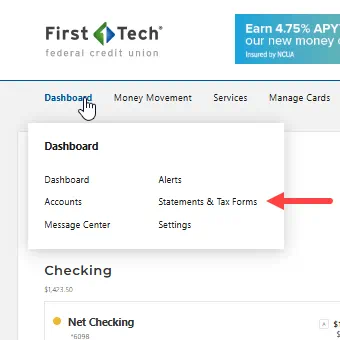
Step 1
Hover over the Dashboard tab in the top left of the page, and click on Statements & Tax Forms in the drop-down window.

Step 2
On the Overview tab, click on the Subscribe button.
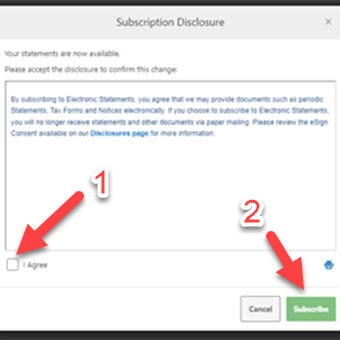
Step 3
Confirm the information and accept the disclosure by clicking on the box next to “I Agree” then click Subscribe.