How to make a one time ACI payment
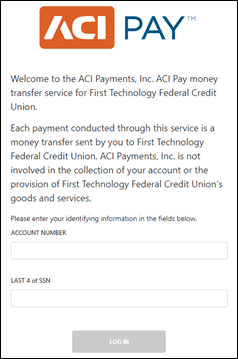
Step 1
Log in to ACI Pay: Provide your account number and the last four digits of your social security number, then click log in.
- You can find account numbers in First Tech Digital Banking or on monthly statements.
- To find account numbers in Digital Banking: Log in, select the account you want to make a payment on and reveal the full number by clicking on the "eye" icon.
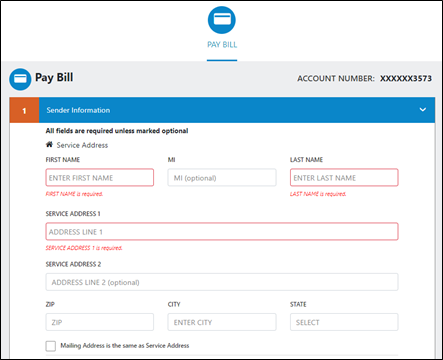
Step 2
Sender Information: Provide your name, service address and email address. Any required fields left blank will highlight in red.
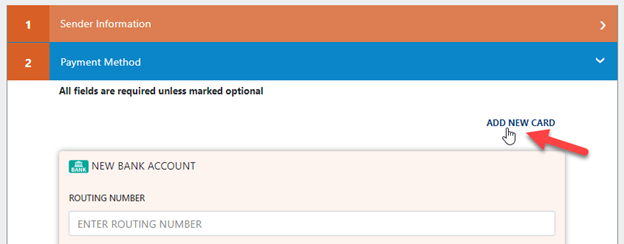
Step 3
Payment Method: Payment can come from either using account & routing number details or a debit card.

Step 4
Payment Amount: Your payment amount must be between $0.01 and $2999.99. Enter the desired payment amount and click REVIEW.
- Please use an alternative payment option if your payment exceeds $2999.99. Alternative options can be reviewed here.