How to register for Digital Banking
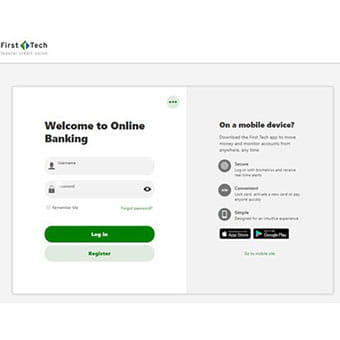
Step 1
Click the LOG IN button at the top of any First Tech webpage then click on Register or go to the registration landing page.
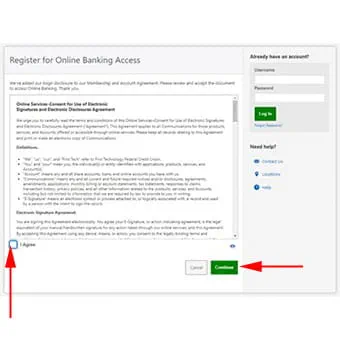
Step 2
Read the agreement and click on the check box next to “I Agree” to continue.

Step 3
Open the PDF and copy the 5-character code into the text box then click Continue.
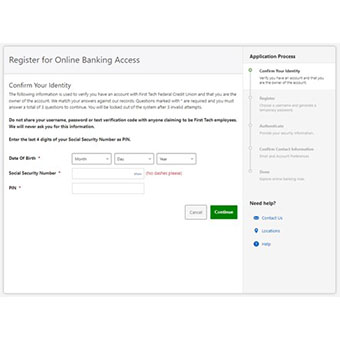
Step 4
Verify you have an account with First Tech and that you are the owner of the account by entering your date of birth, full Social Security Number and PIN. The PIN will be the last 4 digits of your Social Security Number. Then click Continue.
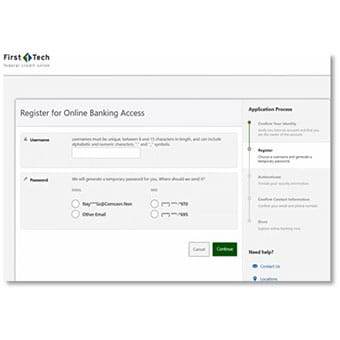
Step 5
Choose a username and generate a temporary password.

Step 6
Provide your temporary password then click Log In.
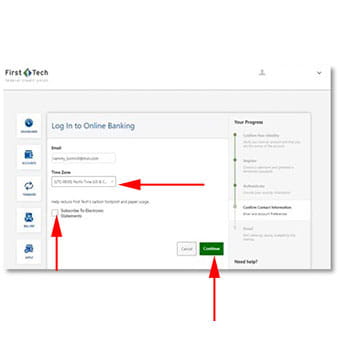
Step 7
Confirm your contact information and select a time zone. Please consider subscribing to electronic statements. This decision can be changed at any time. Then click Continue.